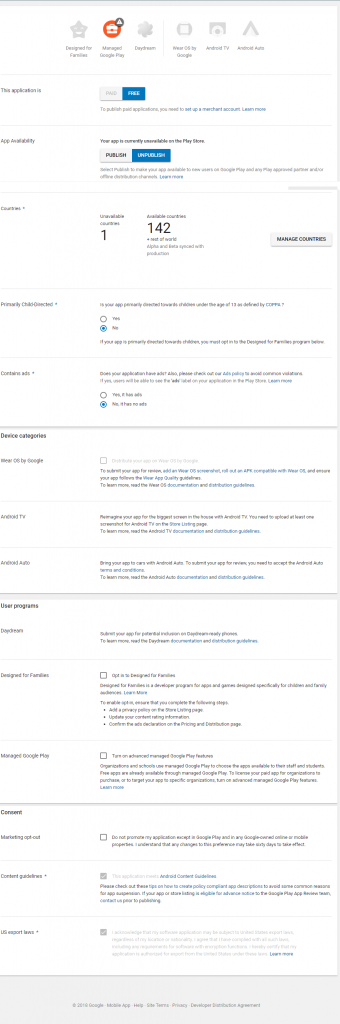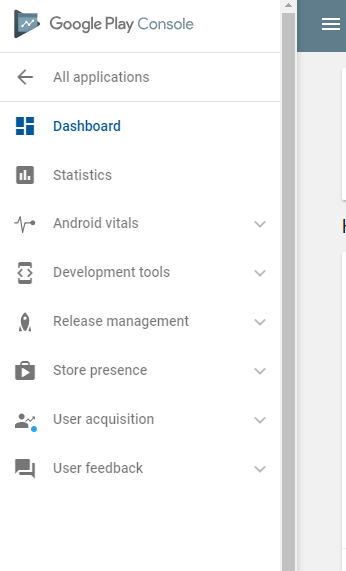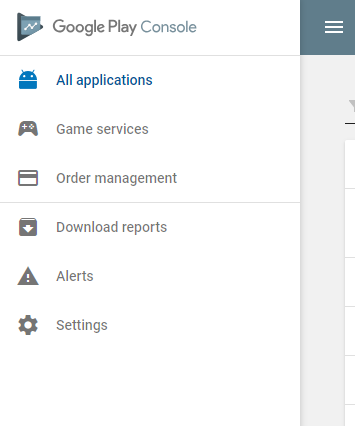Step 1: Sign up for a Google Play Developer account.
- Using your Google Account, sign up for a Developer account.
- Once you have a Developer account, you can use the Play Console to publish and manage your apps.
Step 2: Accept the Developer Distribution Agreement.
During the sign up process, you’ll need to review and accept the Google Play Developer Distribution Agreement
Step 3: Pay registration fee –One time Registration fee-$25
There is a $25 USD one-time registration fee that you can pay with the following credit or debit cards:
- MasterCard
- Visa
- American Express
- Discover (U.S. only)
- Visa Electron (Outside of the U.S. only)
Note: The types of cards accepted may vary by location.
Step 4: Complete your account details.
Type your account details. Your “Developer name” is displayed to customers on Google Play.
You can add more account information after you’ve created your account.
Google Play Developer console
Make sure read carefully the Developer Distribution Agreement in order to make sure not to violate
their agreement policy.
Choose the unique Developer name that will represent you on Google store.
If you want to charge your apps and subscriptions you have to link your merchant account to your developer profile.
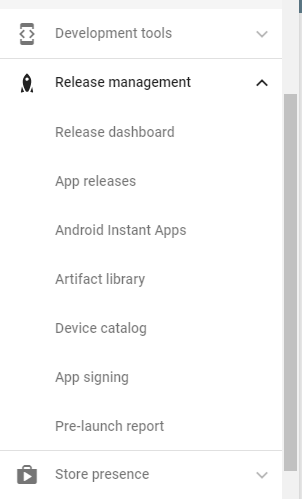
Upload your app
- Go to All applications then select Add new application
- Select ’Default language’ and type the Title of the app
- Click Upload APK and go to your app’s homepage-
Upload .apk file of your app. - Before publishing your app, it is important to do Beta or Alpha testing’to get the feedback of end users.
- Go to Store listing which is most important part of uploading the app.
Here you can add a short/full description of the app, screenshots, videos, category, ranking, contact details etc. This list can be easily updated, so don’t worry if you forgot something, or made some mistake. - When it comes to Pricing and Distribution, you should decide whether your app is free or paid, select the distribution countries and adequate category.
- Publish your app and wait for it to appear on Google store. Even when it’s published, you can still make changes related to pricing, configuration, distribution whenever you want.
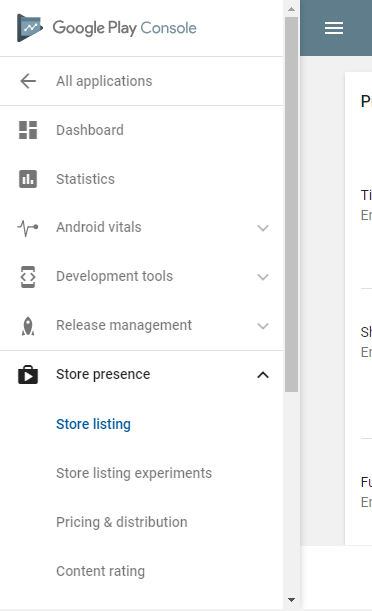
****
- Make the most of the options and devices in the Play Store that are compatible with your app. By doing that you can eliminate the negative feedback,
- Control the distribution or filter out everything that may jeopardize your staying on top.